Trading Accounts
Demo Trading
Learn How to Trade Forex with a Free Demo Account
Get your first trading experience for free with a top rated* broker. Test your strategies on the go and benefit from advanced charting, analysis tools, and your own dedicated trading specialist. With 24/7 customer support, you'll never feel lost in the markets again.

Feeling confident? Create a Live Account
Benefits of Using a Demo Account
A Global Prime demo account is an excellent way to learn how to place orders, set up various sorts of technical analysis charts, and discover the many contract sizes, margin utilised based on leverage, and other elements.

$0 Investment
Yes, our Demo Account is 100% free. Learn how to trade without putting any investment in.

Understand the Platform
Analyse price action, chart data, support/resistance lines, currency pair relationships, how volatility varies depending on the market's hours and assets, and so much more.

Develop Your Style
Develop and test your innovative strategies. The demo mode includes real-time quotes from all markets as well as a virtual portfolio to practice on.

Unlimited Virtual Cash
Get immediate access to a demo trading account and practice trading with as little or as much virtual cash as you wish.

Unrivalled Customer Service
Benefit from one-to-one guidance with our trading experts. We are available 24/7 to support you along the way.

Range of Markets
Access 150+ range of markets and trade currencies, crypto, equities, commodities and more.
What Is a Demo Trading Account?
Global Prime provides a demo account that aims to duplicate as closely as possible the activity of 'real' trading. This is so that you can get a feel for how various items and financial markets operate without risking any money, allowing you to explore and experiment safely.
Trading simulators aren't only for novices. Demo accounts are popular among experienced traders because they allow them to experiment with new strategies, tools, and concepts without risking real-world funds.
The term 'paper trading' refers to demo accounts, which are used to practice trading in live financial markets. In the demo, most of the live platform's features are available, however there are some key differences to be aware of (including but not limited to):
- Trades made on the demo account will not be affected by slippage, interest rate adjustments, or out-of-hours price changes.
- Trades may be turned down if you don't have enough money to fund them, as they can on a real account.
This is by no means a complete list; therefore, we recommend that you read the information on our website as well as the Customer Agreement to ensure that you are aware of the features of a live trading account.
How to create a Demo Trading Account
Follow our step-by-step guide to open a free Demo account with Global Prime. Trading simulators aren't only for novices. Demo accounts are popular among experienced traders because they allow them to experiment with new strategies, tools, and concepts without risking real-world funds.

2
Sign Up.
Fill out the registration form and click 'Sign Up'.

3
Select Demo and create a New Account.
You can also create a live account whenever you are ready.
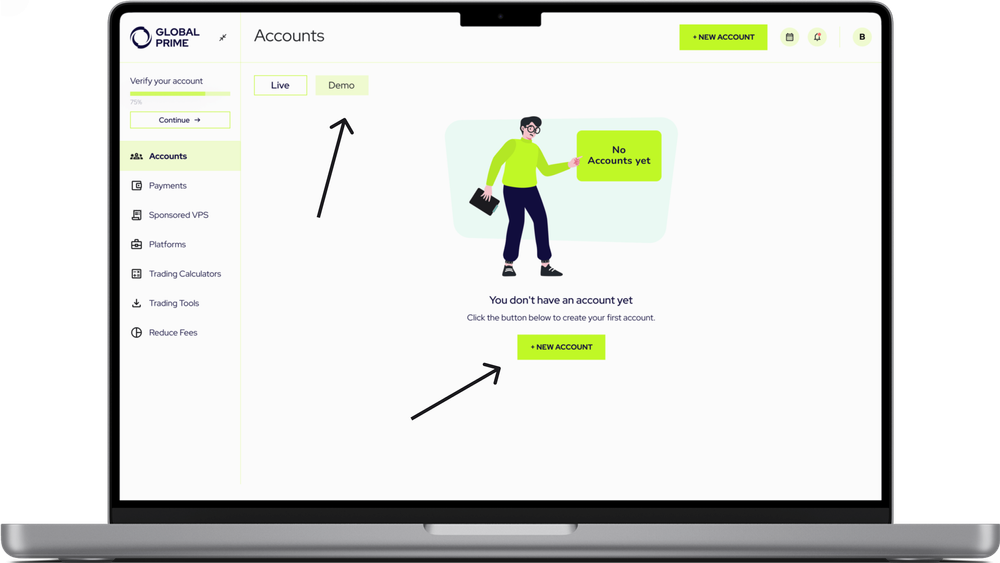
4
Configure your New Trading Account.
Choose your Account Type, Base currency, Leverage, Trading Platform (MT4) and the amount you want to trade with.
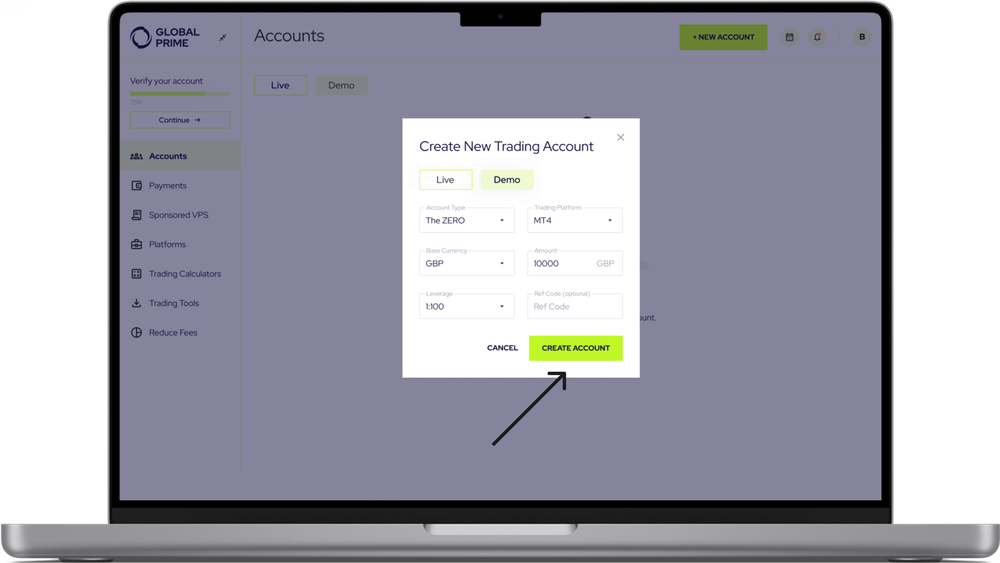
5
Check Your Email.
Get your MetaTrader4 login details. Install MetaTrader4 on your device. MetaTrader 4 is tailored to your needs. Choose your preferred device to start trading.

6
Login to MetaTrader 4.
Go to File -> Login to Trade Account and type in your details in MetaTrader 4. Use your login details from the email that you received to start your demo trading.

7
You're all set. Still have questions? We're here 24/7 to help you with anything you need.
FAQs
What can I achieve with a demo trading account?
A demo account will enable you to view the range of financial markets available to you with Global Prime and get used to how they behave. You’ll be able to select the markets you want to keep an eye on and set alerts so you can react instantly to any price volatility. The demo account will also help you navigate, read and analyse price charts, and monitor open positions.
What is the difference between a demo trading account, a trading simulator, and a paper trading account?
A demo trading account, trading simulator, or paper trading account is simply another name for the same thing.
What are the drawbacks of demo trading?
We are committed to transparency, and it is our mission to ensure that you are prepared for whatever your trading journey might lead you to. Just like anything else, demo trading has its drawbacks. Among them are the following:
You will not acquire the healthy anxiety you'll need to be a success in trading.
Even if you made money with a demo account, you won't necessarily be a skilled trader. When losses mean nothing in a controlled setting, your emotions around them and even earnings have little impact on your decisions. You must have practical experience in the real world to grasp and control the psychological aspect of trading.
You can become complacent or develop bad habits.
Demo accounts might give the impression that you have a lot of expertise. Traders find it difficult to master risk effectively with a demo account. The problem with fake money is that it also encourages them to take more risks than they would with actual cash. This way of trading might lead to undesirable financial behaviours.
You may not realise how you will really act when you're trading with your own money.
Cut your losses quickly and let your profits run! This is true, but in most cases, it's difficult to put into action with a real account. It's not easy to discover ideal entry points when trading but knowing when to get out is the most difficult part. When it comes to taking gains (which might lead to profits), it's a breeze, but when it comes time to take losses (which may lead to greater gains), things become more complicated.
In no way do we discourage you from creating a demo account! It is the best way to practice trading risk-free. Understanding the existing drawbacks will keep you safe from making mistakes along the way.
What is the minimum amount needed to open a trading account?
There is no minimum starting balance. We pride ourselves on making trading available to everyone, so we charge zero deposit fees and no required minimum account size.
Where can I find the download link for MT4 for Windows?
You can find the download link for MT4 in the GP Hub under the Platforms tab or underneath the “create an account” button on the MT4 Desktop.
Does Global Prime profit from my losses?
We are committed to transparency and your interests are our top priority. Our trade receipts enable clients to query vital trade information on every trade. This feature enables you to see the full order book at the time of your trade to get a comprehensive idea of how your trade was executed.