MetaTrader 4
MetaTrader 4 (MT4)
Use Global Prime as Your MT4 Broker
We’ve combined the world's most popular trading platform with our market leading pricing and execution for an unrivalled trading experience.
Experience MT4 the way it was meant to be : low costs and global market access. We are Expert Advisor, HFT and scalper friendly! With over 90% fill rates and execution speeds from 10ms, you can take your trading game to the next level.

Why Choose MetaTrader 4 as Your Platform?
MT4 is by far the most popular trading platform for forex traders. Why? It can be as simple or as complex as you want to make it. This has made it appealing to both ‘clicker’ style manual traders as well as sophisticated automated traders.
Customise the platform to the way you trade |  |
Build and run your EAs using MQL4 |  |
Discover statistically significant market movements |  |
Choose from 1000s of trading tools to plug into MT4 |  |
Automated trading allowing you to trade the markets 24/5 |  |
Backtesting for more robust Expert Advisors |  |
Simple, Easy to Use
Download, login and trade on the world’s most user-friendly trading platform. Access from desktop, web, phone, tablet and Mac.

Fully Customisable
Customise your trading experience with full control of your charts or create profiles and templates using your bespoke indicators and trading systems from the MQL5.com store.

Automated Trading
Create your own systems or buy them from the MQL5.com store before you backtest and optimise your strategies, straight from MT4.
*Free VPS with <10ms latency to our trading servers are available. (*Min 20 Lots traded/month).

FAQs
Where can I find the download link for MT4 for Windows?
You can find the download link for MT4 in the GP Hub under the Platforms tab.
Where can I find the MT4 manual?
Does Global Prime allow scalping and hedging?
Yes.
How do I login to my MT4 account?
Please follow the steps below to login:
- Click on "File" -> "Log in to trade account"
- Select the correct server (Global Prime-live or Global Prime-demo).
- Enter your login credentials that you received in the Global Prime email.
- Submit your details.
You are all set!
How do I reset my MT4 password?
Via MT4:
Once logged in your MT4, go to "Tools" and click on "Options". Select "Change password" under the "Server" tab. Then type in your current password, click "Change master password", create a new password and confirm.
Via Global Prime client portal:
- Go to "Account" and choose either Demo or Live.
- Click on the ‘Pen’ icon and then "Change account password".
- Type in your new password and submit changes.
You are all set up!
How do I install an Expert Advisor (EA)?
To add an Expert Advisor (EA), follow the next steps:
- Type in your new password and submit changes.
- Click on ‘Open Data Folder’ to bring up a new folder panel
- Select the ‘MQL4’ folder, followed by the ‘Experts’ file
- Drag and drop your EA file(s) into this folder
- Restart MetaTrader 4 for your changes to take effect
How do I change my leverage?
The easiest way to change leverage on your MT4/MT5 platform is through your Global Prime client portal.
- Log in to your Global Prime account.
- Go to the "Accounts" section of your "Secure Area" on your profile.
- Click on the pencil icon next to your MT4/MT5 account number.
- Select new leverage.
- Please note that only VFSC or Pro Clients can change their leverage. This option is not yet available for ‘Retail’ ASIC Clients.
Should you have any issues with changing your leverage, please reach out to [email protected]
How do I enable one-click trading?
Open your MT4 and go to "Tools" located on the upper right-hand side of your screen and click "Options". Then choose "Trade" and tick the "One-Click Trading" box to enable this option.